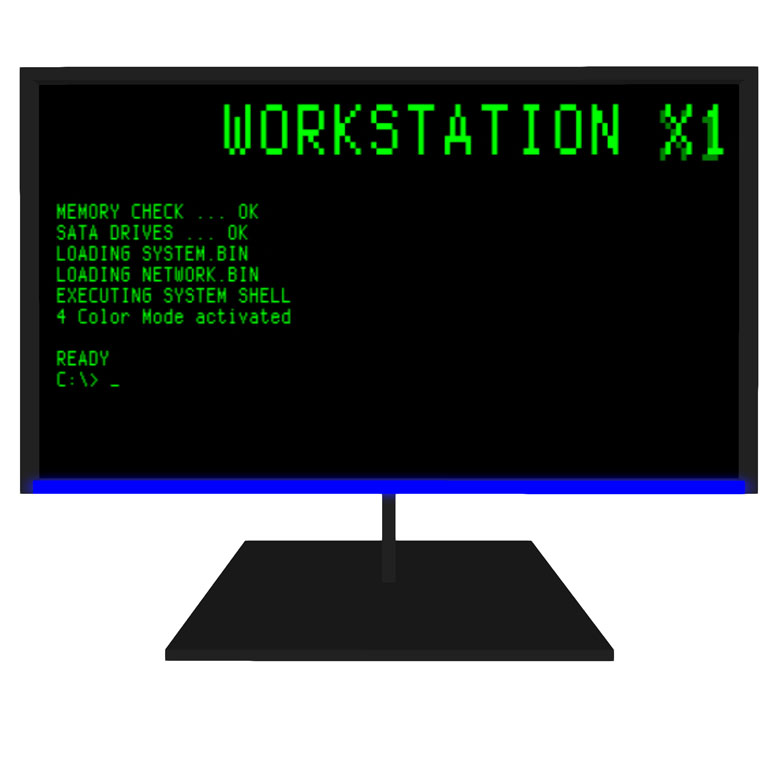The Revolution Translator is an enhanced version of the Universal Translator with some additional features.
See SL Marketplace
Features
- Translates your messages into global language
- Translates others messages into your language
- Repeats every thing you said or can be set to private message just for you
- Allows you to use the commands secretly via a chat channel
- Can translate a single message into a language without changing global / your language
- Can detect the standard languages of all avatars near
- Can greet someone in his own standard language
Special Revolution Translator Features
- HUD for Options
- Choose the translator’s name for local chat communication
- use RLV instead of channels
- OOC translated actions
- whisper / tell / shout your messages
- choose your symbol for rlv-chat commands
1) Commands
All following commands please without spaces!
1.1) Customize the target language into which your messages will be translated:
/set#others:en
1.2) Your own language (into which messages will be translated for you):
/set#mine:en
1.3) The output can be controlled so that it is only visible to you:
/set#output:me
or for all:
/set#output:all
1.4) The current settings can be checked with the command:
/set#get
1.5) You can get the information about the translator with:
/set#info
1.6) To reset the translator to the default values:
/set#default
1.7) To set the private channel for translation without others being able to see my input or the result (channel number from 1 to about 2 billion):
/set#channel:
1.8) Change name of translator to own name (works only for the duration of the session):
/set#name
2) Private chat channel
2.1) Transmit commands to the private channel (e.g. for channel 47, the default channel):
/47 /set#info
2.2) Have a text translated in the private channel:
/47 I am having this text translated in the private channel.
2.3) Set language for a translation (useful especially in the private channel – see section 2):
/tell:
e.g,
/tell:it How do you say hello in Italian?
2.4) Determine default language of an avatar nearby:
/lang:
2.5) Get default language of all avatars nearby:
/lang
2.6) Greet avatar in its language:
/greet:
3) List of supported languages (selection):
de – German
en – English
fr – French
ru – Russian
es – Spanish
pt – Portuguese
pl – Polish
sv – Swedish
it – Italian
zh – Chinese
ja – Japanese
tr – Turkish